 This YouTube mess, where videos wouldn't play on website via our desktop, drove us crazy for almost two weeks. The infuriating thing was that when we used Google Chrome as our web browser (instead of Internet Explorer), the videos were fine. And when we used our laptop (via Wi-Fi), the videos on the blog were fine using IE. At first we thought it was a Blogger (the site that houses this and millions of other blogs) issue. We went to the community help site and found that many other Blogger blogs were also having video issues. ***But then, why were we able to view the videos on the laptop?!? We traced the problem back to a Windows update two weeks ago. It was then that our video problems started on the desktop. We did countless searches looking for answers. And we waited for Blogger to solve the bug.
This YouTube mess, where videos wouldn't play on website via our desktop, drove us crazy for almost two weeks. The infuriating thing was that when we used Google Chrome as our web browser (instead of Internet Explorer), the videos were fine. And when we used our laptop (via Wi-Fi), the videos on the blog were fine using IE. At first we thought it was a Blogger (the site that houses this and millions of other blogs) issue. We went to the community help site and found that many other Blogger blogs were also having video issues. ***But then, why were we able to view the videos on the laptop?!? We traced the problem back to a Windows update two weeks ago. It was then that our video problems started on the desktop. We did countless searches looking for answers. And we waited for Blogger to solve the bug.
Low and behold it wasn't an IE or Blogger issue.
We woke up in the middle of last night and started going over the situation in our mind. (Feel free to call us a LOSER.) While we were quick to go to the Blogger help site, we had failed to even consider going to the YouTube help site. This morning we did. And it advised us to download the latest version of Adobe Flash Player.
We did. And now the problem has been solved. Woo-Woo!
So for anyone who has been (or is) unable to view YouTube videos on this blog, simply go to Adobe and download the latest version of Flash Player. Click here for the link. You'll be all set in less than 3 minutes. (And then you can see Obese try to wipe off Drew Brees' birthmark.)
Saturday, February 20, 2010
Success, finally...
Posted by Pit Master at 9:52 AM
Subscribe to:
Post Comments (Atom)
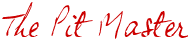






































No comments:
Post a Comment